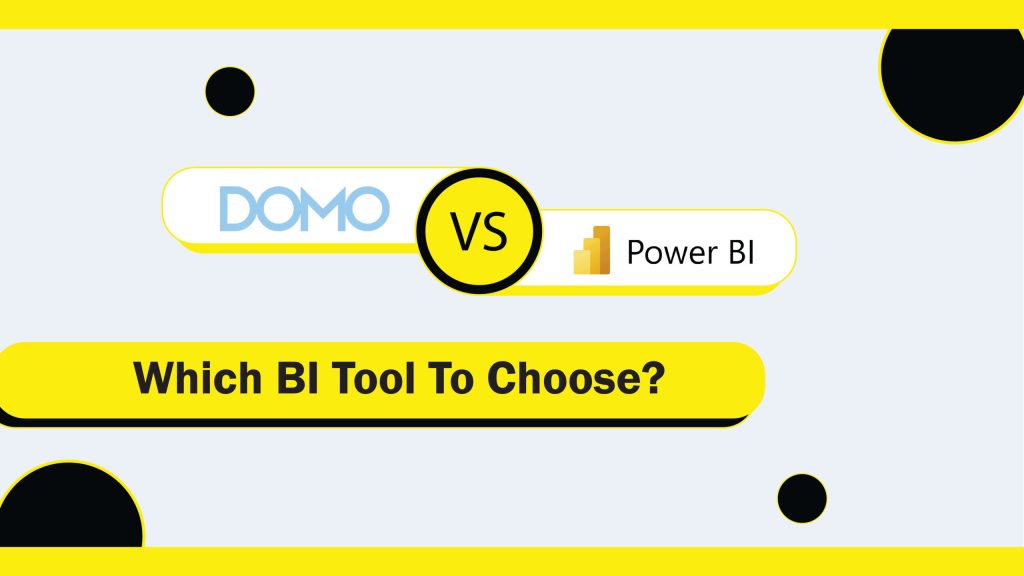Introduction
Let us agree that businesses nowadays are experimenting with innovative strategies to stay one step ahead of the competition.
Thank you for reading this post, don't forget to subscribe!With the technology, processes, and tools at their disposal, even the underdogs can make huge strides if they understand how to play with data.
Data is the one thing that can help you succeed in the current world, and the irony is that everyone has it. The difference is in how you use it to your full potential.
This is where a solid business intelligence solution comes in and works for you. It enables you to extract the maximum value from your data with the least amount of work.
While we are talking about the best intelligence tools, the two standard ones that come to mind are Domo and Power BI. Domo and Power BI are two prominent companies in the cloud-based business intelligence sector, which is valued at more than $30 billion.
It stands apart for its amazing capability to connect to practically any external data sources or disparate data sources like in-house databases, CRM, spreadsheets, applications, and cloud systems, work on them, and get the insight they need.
In this article, we’ll address these products’ features, benefits, and drawbacks and resolve your conflict between Domo and Power BI. While each excels at what it does, the specific tips provided in this article will assist you in selecting the ideal option (based on your business requirements).
Also Read: What is Business Intelligence and Why Does it Matter
What is Domo?
Domo markets itself as a comprehensive business intelligence product that can be used by both technical and non-technical people. It has features for data visualization, analytics, and integration, and it has an easy-to-use interface. Because it is SaaS, it may be accessed from any location with internet access. The provider provides the best of both worlds: self-serve simplicity of use and legitimate data science.
Catherine Wong, Domo’s Chief Product Officer and Executive Vice President of Engineering outlines the company’s seven pillars below.
The following are Domo’s Seven Pillars:
- Connect: Combine data from several sources.
- Store: Hold data in memory for quick queries
- Prepare: Cleanse, Join, and Combine.
- Visualize: Provide insights to empower everyone.
- Collaborate: Enable smooth collaboration.
- Predict: Gain predictive insights.
- Extend: Build on the Domo platform.
All things considered, Domo offers the “first business management platform in the world,” allowing users to access, conduct, and report on analytics and reporting from a single platform. It’s intended to be accessible to all business users, regardless of technical skills, to assist them make better business decisions.
Also Read: Business Intelligence and Data Analytics Services
Power BI:
Microsoft Power BI is a cloud-based business intelligence and analytics service that offers a comprehensive view of your most important data. Businesses can use it to connect to a variety of data sources, turn unstructured data into insightful knowledge, and produce dynamic dashboards and reports.
It stands out as a superior business analytics and reporting tool. According to Select Hub, it is one of the top five goods in the BI leaderboard product directory, with consumers giving it an astounding 88% acceptance rating.
Power BI is a powerful tool for data modeling and reporting, and its smooth connection with other Microsoft products makes it simple for companies that are part of the Microsoft ecosystem. It has a wide range of networking capabilities, pulling data from files, databases, and cloud sources.
The driving force behind data transformation is Power Query, which excels at low-code data wrangling, making it much simpler to create data models that form the foundation of analysis and reporting. Power BI expands its analytical capabilities with Azure Machine Learning, a built-in AI tool.
Also Read: Business Intelligence Vs Machine Learning
Domo vs Power BI: How it Differs & Which One to Choose?
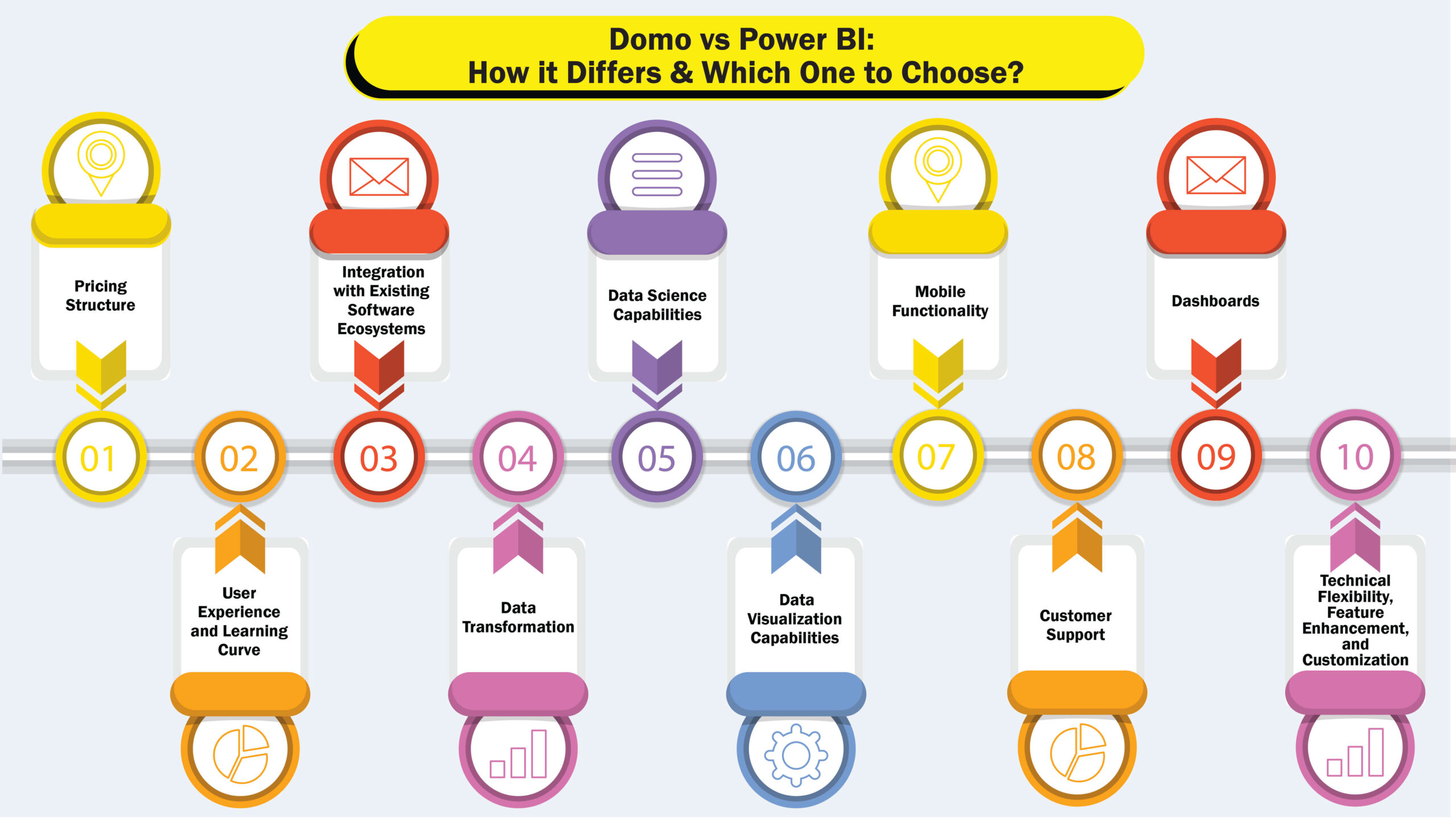
1. Pricing Structure:
Another thing that we’ll be conserving while choosing the BI and analytics platform is its pricing structure. Understanding the pricing models, their transparency, whether they fit into your budget, etc to assess affordability and value relative is important.
- Domo: Utilizes a quote-based pricing model, tailored to the specific needs and scale of an organization. The base user fee starts at approximately $750 per user per year, granting access to core platform features. Additional costs are associated with data consumption and advanced features. This approach can be advantageous for larger enterprises requiring customized solutions.
- Power BI: Provides a transparent and cost-effective pricing structure, starting at $9.99 per user per month and Power BI Premium at $20 per user per month. On top of it, Power BI Premium Capacity starts at $4,995 per month providing dedicated cloud infrastructure, supporting extensive data volumes, and enhanced performance. It has the added advantage of a free version offering limited features suitable for small-scale projects or individual use.
Power BI stands out as the more cost-effective option, particularly for organizations already invested in the Microsoft ecosystem. Domo’s pricing, while potentially higher, may be justified by its extensive features and customization capabilities, making it more suitable for larger enterprises with specific needs.
Also Read: Retail Pricing Strategy
2. User Experience and Learning Curve:
User experience and learning curve are other important factors that you should be considering while choosing the analytics and BI tool for your business. The ease with which users can learn and master a BI tool significantly impacts its effectiveness within an organization.
- Domo: Domo offers a comprehensive suite of features, including self-service creation and editing, calculated fields, and an intuitive dashboard design with a drag-and-drop interface that requires no coding.
However, despite these features, some users have reported that Domo’s interface can be challenging to navigate, potentially hindering initial adoption and requiring additional training to fully leverage its capabilities. - Power BI: Power BI is designed with user-friendliness in mind, offering an intuitive, drag-and-drop interface that caters to users with varying levels of experience. This design facilitates quick onboarding, allowing users to create data visualizations and reports efficiently. Additionally, Power BI’s focus on user experience enhances engagement, reduces cognitive load, and minimizes errors, contributing to a shorter learning curve and increased productivity.
Conclusion: Power BI is a clear winner when it comes to user experience and learning. But power BI is suitable for individual and small scale businesses while domo is suitable for large-scale, enterprise businesses.
Also Read: Business Intelligence In Salon
3. Integration with Existing Software Ecosystems:
When you choose the analytics software for your business, its seamless integration with your existing tools and processes is important as it is crucial for efficient data analysis and workflow continuity.
- Domo: Domo boasts thousands of pre-built connectors, allowing integration with a wide array of data sources, including cloud-based applications and on-premises databases. This seamless integration provides your businesses with a comprehensive overview of your business, takes data-backed decisions on the go, and ensures best-in-class results.
- Power BI: Power BI excels in integrating with Microsoft products like Azure, Excel, and SQL Server. However, its integration capabilities with non-Microsoft products are comparatively limited, which may pose challenges for organizations utilizing a diverse set of software solutions.
Conclusion: Domo wins as it can integrate with various tools and pre-build connectors. But, for organizations deeply embedded within the Microsoft ecosystem, Power BI provides seamless integration.
Also Read: Decision Intelligence Vs Business Intelligence
4. Data Transformation:
When it comes to Data transformation, both Domo and Microsoft Power BI offer robust data transformation capabilities, each with unique features catering to different user needs.
- Domo emphasizes user-friendly data transformation through its Magic ETL (Extract, Transform, Load) tool. This tool features a drag-and-drop interface that helps users to cleanse, combine, and transform data without requiring any complex tech knowledge. This approach makes data transformation accessible to users with varying technical expertise, promoting efficiency and reducing reliance on specialized technical skills.
- Power BI offers comprehensive data transformation capabilities through its Power Query Editor. This feature allows users to perform complex data shaping and modeling tasks, including data cleaning, merging, filtering, and creating calculated columns. So, for those familiar with data modeling and transformation concepts, Power Query offers extensive flexibility and control over the data preparation process.
Conclusion: Domo is well-suited for users seeking simplicity and efficiency in data transformation. In contrast, Power BI caters to users requiring more sophisticated data modeling capabilities. When choosing, businesses should consider their team’s technical expertise and specific data transformation needs.
When evaluating Domo and Microsoft Power BI, it’s essential to understand their capabilities in both data science and data visualization, as these aspects significantly influence how organizations analyze and interpret data.
Also Read: Two Way Data Analytics in Shaping Retail Business
5. Data Science Capabilities:
Data science features play a crucial role in leveraging advanced analytics, predictive modeling, and machine learning to extract deeper insights from data. A BI tool with strong data science capabilities enables businesses to move beyond traditional reporting and make data-driven predictions for strategic decision-making.
- Domo: Domo’s built-in machine learning (ML) and artificial intelligence (AI) tools help businesses apply predictive analytics without requiring advanced technical skills. Its AutoML feature enables users to build models quickly, helping businesses forecast trends and make data-driven decisions with ease. For advanced users, Domo’s integration with Python and R allows for customized ML models, enabling deeper analysis and tailored insights.
- Power BI: Power BI enhances business decision-making by integrating with Azure Machine Learning and offering AI-powered insights. Businesses can use Python and R scripts for complex data modeling, while built-in AI features like key influencers and anomaly detection help identify trends and patterns. However, maximizing Power BI’s data science capabilities requires familiarity with Microsoft’s ecosystem, making it better suited for businesses already using Azure and other Microsoft tools.
Conclusion: Domo is more user-friendly for those without coding experience, while Power BI offers deeper AI and ML capabilities, especially for users comfortable with coding and Microsoft’s Azure ecosystem.
Also Read: Self-Service Data Platform What are its Benefits
6. Data Visualization Capabilities:
Data visualization is another crucial category that you should focus on while choosing the BI tool. It focuses on presenting data in graphical formats to facilitate understanding and decision-making.
- Domo offers a comprehensive suite of data visualization capabilities with over 150 chart types and access to more than 7,000 custom maps to create tailored visual representations of their data. The platform’s Analyzer feature provides a drag-and-drop interface, simplifying the process of building complex visualizations without the need for coding. Additionally, Domo’s ‘Stories’ functionality helps users craft interactive, customizable data narratives for storytelling to ensure easier data understanding.
- Microsoft’s Power BI also has incredible data visualization capabilities with customizable visuals and interactive dashboards. It uses slicers, smart narratives, tables, and tree maps, to effectively represent the data. Power BI also incorporates AI features, such as smart narratives to automatically generate textual summaries of key insights that help users quickly understand significant trends and patterns to drive informed business decisions.
Conclusion: Given these features, Power BI emerges as the more comprehensive solution for organizations seeking advanced data visualization tools integrated with AI capabilities.
Also Read: Data-Driven Social Media Strategies For Businesses
7. Mobile Functionality:
In today’s fast-paced business environment, mobile accessibility is crucial for decision-makers who need to stay connected to their data anytime, anywhere. A BI tool with strong mobile functionality allows users to monitor real-time insights, collaborate on reports, and take immediate action based on data-driven alerts.
- Domo: Domo’s mobile app is designed for seamless, real-time data access with interactive features. Users can drill down into reports, receive AI-powered alerts, and even collaborate via iMessaging. Additionally, Domo’s custom alerts enable users to take action directly from their mobile device, making it highly effective for real-time decision-making.
- Power BI: Power BI Mobile provides users with access to their reports and real-time dashboards on the go. It offers interactive filtering, natural language queries, and location-based data insights. The app also delivers push notifications to keep users informed of critical updates. However, Power BI’s mobile experience is best optimized for Microsoft’s ecosystem, which may limit flexibility for businesses using non-Microsoft tools.
Conclusion: Both platforms offer strong mobile functionality, but Domo provides a more dynamic and interactive experience with better collaboration features.
Also Read: The Role of Machine Learning in Business Analytics
8. Customer Support:
Reliable customer support is essential when using a BI tool, as businesses need quick resolutions to technical issues and guidance on maximizing the platform’s capabilities. Both Power BI and Domo offer various support options, but they differ in accessibility and response times.
- Domo: Domo offers direct customer support through phone, email, and live chat during business hours. It also provides access to a support portal, knowledge base, and an active user community called Dojo for peer-to-peer networking. Additionally, Domo offers premium support plans with faster response times and personalized assistance for businesses that require dedicated support.
- Power BI: This BI tool on the other hand provides extensive self-service resources, including FAQs, detailed documentation, guided learning courses, and a community forum where users can seek help from peers. Power BI Pro users can also submit support tickets, but response times may vary based on the subscription plan. However, live support options like phone or chat are not readily available for standard users, making it less responsive to urgent needs.
Conclusion: While Power BI also offers extensive self-service resources, domo takes the lead in customer support with its direct access to phone, email, and live chat support, along with premium support options for faster assistance.
Also Read: How AI revolutionizes Customer Experience in the Restaurant Industry
9. Dashboards:
Dashboards are a key feature of any BI tool so businesses can seamlessly visualize data, track performance, and make informed decisions. Both Domo and Power BI offer robust dashboard capabilities, but they differ in ease of use, customization, and real-time data updates.
- Domo provides highly interactive, real-time dashboards with an intuitive drag-and-drop interface. Users can customize dashboards effortlessly without advanced technical skills. The platform also offers a wide range of pre-built widgets, dynamic filtering, and automated updates. Additionally, Domo’s mobile-friendly dashboards allow seamless access to data on the go.
- Power BI offers powerful and highly customizable dashboards, but they require more technical expertise to set up and manage effectively. While it integrates well with Microsoft products, dashboard updates may not be as real-time as Domo’s without additional configurations. Power BI’s strength lies in its deep analytical capabilities, providing advanced users with complex data modeling options.
Winner: Domo wins for its ease of use and real-time dashboard updates for businesses that need quick, accessible insights. Power BI is better suited for deep data analysis and has the technical expertise to customize dashboards.
10. Technical Flexibility, Feature Enhancement, and Customization:
When choosing a BI tool, businesses must consider how flexible and customizable the platform is to meet their unique needs. The ability to enhance features and tailor dashboards or reports can significantly impact efficiency and usability.
- Domo offers a user-friendly, low-code/no-code environment, making it accessible to both technical and non-technical users. It includes drag-and-drop interface modifications, pre-built templates, and third-party app integrations. However, while it supports Python, R, and SQL for advanced customizations, this abstraction can limit deeper customizations, potentially restricting advanced analytical capabilities for technically proficient users.
- Power BI: Power BI provides substantial technical flexibility, allowing users with coding expertise to extend their functionalities using DAX (Data Analysis Expressions) and Power Query. Its integration with Microsoft Azure and AI-powered insights enables tailored solutions to meet specific business needs. However, leveraging these advanced features requires a steeper learning curve and technical proficiency.
Conclusion: Power BI takes the lead in technical flexibility and feature enhancements due to its advanced customization options and deep scripting capabilities. However, for businesses seeking ease of use with robust customization features, Domo remains a strong contender.
Domo vs Power BI: Which One To Choose?
The choice between Domo and Power BI depends on your business needs and technical expertise.
- Choose Domo if you need a user-friendly, cloud-based BI solution with extensive pre-built connectors, strong mobile functionality, and built-in AI/ML features that don’t require advanced coding skills. It’s ideal for businesses looking for ease of use and seamless integration across multiple platforms.
- Choose Power BI if your organization is already within the Microsoft ecosystem and requires deep customization, advanced data modeling, and strong technical flexibility. Power BI is better suited for businesses with technical expertise that need tailored data analytics solutions.
Wrapping Up!
Both Domo and Power BI offer powerful BI capabilities, each excelling in different areas. And, we have added all the differences and also which one you should choose based on your diverse business requirements.
So, understand your business and make the right decision.
If you are looking for an alternative, with advanced analytics, easy to use, scalable cost-efficient and is curated for certain industries – then you can check out Livelytics. It is an one-of-a-kind AI tool with sophisticated capabilities curated for restaurant, retail, salon, insurance, Hospitality and public sector
To know more about livelytics, check our Livelytics website. You can even book a Free demo now.
So, whether its power BI vs domo or Livelytics – it should be suitable for your business and helps you achieve the goals you want.